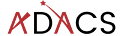Licensing your work
By default any creative work is under an exclusive copyright which means that the author(s) of that work have a say in what others can do with it. In general this means that no one can build upon, use, reuse, or distribute your work without your permission. To use or build upon software that has no licence requires the new developer/user to contact the original author(s) and get permission. This is time consuming, annoying, and often not done. If you want your work to be used by others your best bet is to provide an explicit software license as part of your project so that people know up front what is allowed and not allowed. A common way of licensing software is to provide a LICENSE (or LICENCE) file in the root of the project. (Alternatively you can provide the license as part of the header for each file, but that’s a lot of repetition, and goes against our good practice of don’t repeat yourself).
Choosing a software licence for your project
Your home institute may have opinions/guidelines for appropriate licencing software. Ask around and follow the advice of you local experts.
If you don’t have any local constraints on licencing your software you can use one of the many licence templates available on Github. To use a template you need to log into your Github account, navigate to your repository and then click the “add file”->”create new file” button. You will be presented with a blank text editor and be asked for a file name. If you use LICENSE.md (or any similar spelling/extension) then you’ll see a new button appear on the right of the screen saying “Choose a licence template”. Click that.

You’ll then see a list of common software licences that you can choose from. If you are brave you can read each of them in full. Alternatively you can simply read the Github provided summary at the top of what the permissions/limitations are. Choose one that feels right to you and then press “Review and submit”. This will create a new licence file.
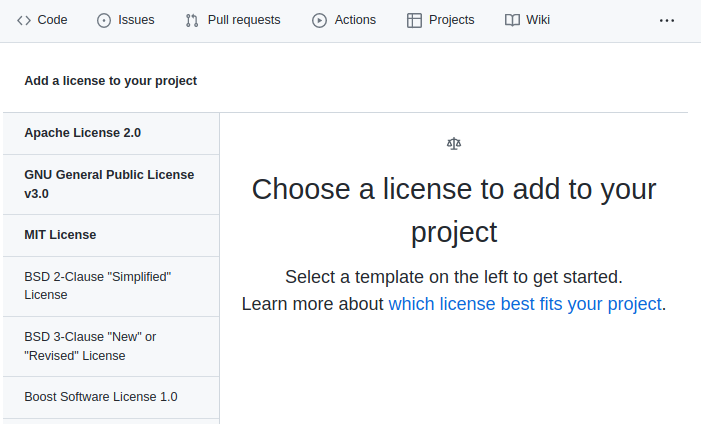
Once you have a license file GitHub will add a badge to the “About” section of your project like this:

As you can see, for the example project I chose the GNU General public licence.