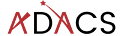Branching and development
In this lesson we’ll focus on one of the most popular git workflows: Feature Branching. Many other workflows exist, but the most important feature of any workflow is that it provides benefit to the project. See the Atlassian tutorials on workflows for more information.
Feature branching
At the core of the feature branching workflow is the idea that all development should be done in a branch separate from the main branch. The rational for this is to ensure that the main branch of the project is always in a not-broken state. When people find your software repository and want to try it out, they will most likely check out the main branch and start their evaluation or usage journey from there. Having a broken main branch is a good way to turn people away from your software, and generate a lot of bug reports.
The diagram below shows the basic feature branch workflow.
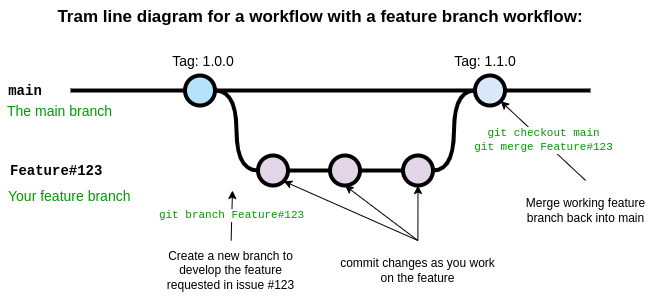
In the above case a feature has been requested in the issue with ticket number 123. A developer is assigned the task of developing this feature and begins by creating a new branch with git branch using a branch name appropriate for the task. The development proceeds on the feature branch, occasionally breaking the code, fixing the bugs, updating tests and documentation, until finally a new version of the code has been created which implements the new feature. At this point the developer responsible for this branch ensures all their changes are pushed to Github and the opens a pull request. During the pull request other developers, and maybe the person who submitted the initial feature request, will review and discuss the changes, ensure that the code meets the repository standards for style and quality. Once everyone is happy with the changes in the feature branch it is merged into main by accepting the pull request on Github. Once the feature branch has been merged into main it is deleted.
In this scheme many features branches can be created, developed, and then deleted over the life-cycle of the project.
A common variation on the feature branch workflow is to include a development branch as an intermediary between the main and feature branches. Feature branches are created off the develop branch and then merged back when complete. The develop branch therefore contains all of the latest features and if new features interact with each other in unexpected ways, this can be discovered on the develop branch rather than the main branch. The main branch is used for tagging and releasing new versions of the software, and these new versions can each include a number of developments.
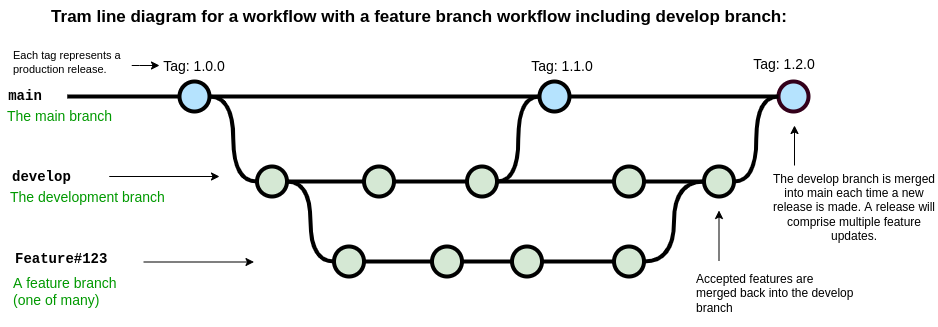
Setting up branches
Git does not see any branch as being special. We assign “specialness” to a branch based on the name, but we can rename branches or change our idea of special as we like. Regardless of how a git repository has been set up, you can move from one branching scheme to another at any time. Creating a new develop branch and then making a habit of branching features from that instead of main can be done at any time. The key thing is to make sure that the branching/development workflow that you decide on is serving a purpose for your project. Early on in the development of some software you may have a single developer who is hashing out a proof of concept. In this case you may do all your development right on the main branch. As you start to share your code with others you may decide to move development into the develop branch, and merge back to main only when the code-base is in a working state. Finally, as you bring more developers into the project you may decide that a feature-develop-main workflow is a better way to keep the various developments from interfering with each other.
The point is that you should make a choice, write it down some place (CONTRIBUTING.md), stick to that choice for as long as it is useful, and revise it when needed.